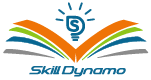- About us
- Adobe
-
-
- ADOBE AEM
- Develop Adaptive Forms AEM 6.3
- AEM Sites: Adobe Experience Manager Extend and Customize Adobe Experience Manager v6.3
- AEM Architect Workshop
- AEM: Create Web Experiences Using Adobe Experience Manager 6.3
- Design Adaptive Forms Using Adobe Experience Manager
- Develop Multilingual & Multinational Sites in AEM 6.3
- AEM: Digital Asset Management
- Adobe AEM Forms:Designer Specialist
- AEM Forms Process Management Specialist
- AEM Forms 6.x Workflow Management Specialist
- AEM: Mobile
- AEM: Multi Site Manager
- AEM Forms 6.x : AEM HTML5 and PDF Forms
- AEM: Security
- AEM : Administer and Securely Maintain Adobe Experience Manager v6.3
- AEM Sites: Develop Websites and Components using Adobe Experience Manager v6.3
- AEM: Social Communities
- Develop Forms and Extend Data Models Using Adobe Campaign v6
- Apache Jackrabbit Deep Dive
- ADOBE AEM
-
- Microsoft
-
-
- MICROSOFT SQL SERVER 2016
- Implementing a SQL 2016 Data Warehouse (SSIS)
- Developing SQL 2016 Data Models (SSAS)
- Analyzing Data with SQL Server 2016 Reporting Services (SSRS)
- Administering a SQL Database Infrastructure
- Performance Tuning and Optimizing SQL Databases
- Provisioning SQL Databases
- Querying Data with Transact-SQL
- Introduction To SQL Databases
- Updating Your Skills to SQL Server 2016
- Developing SQL 2016 Databases
- MICROSOFT SHAREPOINT
- SharePoint Designer 2013
- Microsoft SharePoint 2013 End to End Business Intelligence
- SharePoint 2016 Power User
- SharePoint 2013 Site Collection and Site Administration
- Microsoft InfoPath 2013
- Basic SharePoint Server 2013 Branding
- Advanced Technologies of SharePoint 2016
- 55193A: Introduction to SharePoint 2016 for Collaboration and Document Management
- Microsoft SharePoint Server 2016 for the Site Owner/Power User
- MICROSOFT EXCHANGE SERVER
- Designing and Deploying Microsoft Exchange Server 2016
- Administering Microsoft Exchange Server 2016
- Core Solutions of Microsoft Exchange Server 2013
- Advanced Solutions of Microsoft Exchange Server 2013
- Designing & Deploying Messaging Solutions with Microsoft Exchange Server
- Configuring, Managing and Troubleshooting Microsoft Exchange Server 2010
- MICROSOFT AZURE
- Operationalize Cloud Analytics Solutions with Microsoft Azure
- Microsoft Azure for AWS Experts Training & Certification Course
- Microsoft Azure Big Data Analytics Solutions
- Designing and Implementing Cloud Data Platform Solutions
- Integrating On-Premises Identity Infrastructure with Microsoft Azure
- Integrating On-Premises Core Infrastructure with Microsoft Azure
- Core Solutions of Microsoft Exchange Server 2013
- Microsoft Azure Fundamentals
- Architecting Microsoft Azure Solutions
- Developing Microsoft Azure Solutions
- Developing Windows Azure and Web Services
- Implementing Microsoft Azure Infrastructure Solutions
- MICROSOFT SQL SERVER 2016
-
- MICROSOFT SQL SERVER 2014
- Implementing a Data Warehouse with Microsoft SQL Server 2014
- SQL Server 2014 Performance Tuning
- SQL server 2014 High Availability
- Implementing Data Models and Reports with Microsoft SQL Server 2014
- Developing Microsoft SQL Server 2014 Databases
- Designing Self-Service Business Intelligence and Big Data Solutions
- Designing Database Solutions for Microsoft SQL Server 2014
- 40074A:Microsoft® SQL Server® 2014 for Oracle DBAs
- 40045A:Microsoft® SQL Server® for Oracle DBAs
- Updating Your SQL Server Skills to Microsoft SQL Server 2014
- MICROSOFT PROJECT SERVER
- MICROSOFT COMMUNICATION
- Deploying Voice Workloads for Skype for Business Online and Server 2015
- Core Solutions of Microsoft Skype for Business 2015
- Microsoft Lync 2013 Depth Support Engineer
- Enterprise Voice and Online Services with Microsoft Lync Server 2013
- Core Solutions of Microsoft Lync Server 2013
- Planning and Designing a Microsoft Lync Server 2010
- Migrating to Lync 2013
- MICROSOFT .NET
- C# Advance
- Developing ASP.NET MVC 5 Web Applications
- Developing Data Access Solutions with Microsoft Visual Studio 2010
- Developing Windows Applications with Microsoft Visual Studio 2010
- Developing Web Applications with Microsoft Visual Studio 2010
- ASP.Net MVC Core
- Training on Design Patterns Using .NET
- Introduction to Web Development using Microsoft Visual Studio 2010
- Developing Windows Communication Foundation Solutions with Visual Studio 2010
- Microsoft Visual Studio 2015
- Building Bots with Microsoft Bot Framework
- Microsoft .NET Fundamentals
- MICROSOFT SQL SERVER 2014
-
- MICROSOFT SQL SERVER 2012
- Querying Microsoft SQL Server 2012 Databases
- Implementing a Data Warehouse with Microsoft SQL Server 2012
- Implementing Data Models and Reports with Microsoft SQL Server 2012
- Developing Microsoft SQL Server 2012 Databases
- Designing Database Solutions for Microsoft SQL Server 2012
- Designing Business Intelligence Solutions with Microsoft SQL Server 2012
- MICROSOFT OFFICE 365 ADMIN
- MICROSOFT BUSINESS INTELLIGENCE
- Analyzing Data with Power BI
- Implementing a SQL 2016 Data Warehouse (SSIS)
- Developing SQL 2016 Data Models (SSAS)
- Analyzing Data with SQL Server 2016 Reporting Services (SSRS)
- Implementing a Data Warehouse with Microsoft SQL Server 2014
- Business Intelligence for MS Excel
- Microsoft SharePoint 2013 End to End Business Intelligence
- SharePoint 2013 Business Intelligence
- Implementing Data Models and Reports with Microsoft SQL Server 2014
- Designing Self-Service Business Intelligence and Big Data Solutions
- MCSD
- MCSA
- mcsd certification
- MICROSOFT SQL SERVER 2012
-
- Cisco
-
-
- CISCO ROUTING & SWITCHING
- CCDE Written 2.1
- Advanced Services Building Core Networks with OSPF, IS-IS, BGP, and MPLS Boot Camp (BCN) v6.1
- CCENT v3.0 (ICND1 v3.0)
- AMPLS – Advanced Implementing and Troubleshooting MPLS VPN Networks v4.0
- Advanced Border Gateway Protocol Configuration v3.2
- CompTIA N+
- Comptia A+ 900
- Advanced Services Building Core Networks with OSPF, IS-IS, BGP, and MPLS Boot Camp (BCN) v6.1
- Implementing Advanced Cisco IP Multicast (MCAST) Version 2.0
- CCDA
- ICND2 v3.0
- CCIE R&S V5.1 Written
- CCNA Routing & Switching V3
- CISCO SERVICE PROVIDER
- CISCO ROUTING & SWITCHING
-
- CISCO COLLABORATION
- Administering Cisco Unity Connection V9.0 – ACUC
- Securing VoIP
- Deploying Cisco Contact CenterExpress (UCCXD) v 6.0
- Administering Cisco Unified Communication Manager v10.0
- Implementing Cisco Collaboration Applications (CAPPS) v1.0
- Troubleshooting Cisco IP Telephony and Video (CTCOLLAB) 1.0
- Implementing Cisco IP Telephony and Video, Part 1 (CIPTV1) 1.0
- Implementing Cisco IP Telephony and Video Part 2 (CIPTV2) v1.0
- R12x Install/Patch/Maintain Oracle E-Business Suite
- Implementing Cisco Collaboration Devices (CICD)
- CISCO DATA CENTER
- CISCO COLLABORATION
-
- CISCO SECURITY
- Implementing & Configuring Cisco Identity Services Engine for Wireless Engineers (SWISE) V. 1.0
- Cisco Secure Access Control Server 5.2
- Cisco Network Security Audit
- Managing Networks with Cisco Prime Infrastructure (NMENPI)
- Introduction to 802.1X Operations for Cisco Security Professionals
- Cisco NGFW
- CXA-206-2I Implementing Citrix XenApp 6.5 Administration
- Implementing Advanced Cisco ASA Security (SASAA v2.1)
- Implementing Cisco Edge Network Security Solutions
- CCIE R&S V5.1 Written
- CCNA Security
- Implementing Cisco Identity Services Engine Secure Solutions v2.1
- CISCO WIRELESS
- CISCO CLOUD
- CISCO SECURITY
-
- Oracle
-
-
- Oracle Solaris Cloud / Storage
- Oracle Business Intelligence
- Oracle BI 11g: Overview Ed 1
- Micro Strategy
- Oracle Certified Professional, MySQL 5.6 Database Administrator
- Oracle BI Publisher 11g R1: Fundamentals
- Oracle BI 12c: Create Analyses and Dashboards
- MySQL Performance Tuning
- MySQL for Database Administrators Ed4
- Oracle BI 12c: Build Repository
- Oracle BI 11g R1: Create Analyses and Dashboards
- MySQL for Database Administrators
- Oracle Cloud
- Oracle Financials Cloud: Fixed Assets Fundamentals
- Oracle Database Cloud for Oracle DBAs Ed 3 NEW
- Oracle Database Cloud for Oracle DBAs
- Oracle CPQ Cloud Administration 2017 R1 Ed 1
- Oracle Cloud Foundation
- Introduction to DevOps on Oracle Cloud Ed 1
- Application Integration on Oracle Cloud Ed 1
- Application Development on Oracle Cloud Ed 1
- Enterprise Manager Cloud Control 12c: Install &Upgrade
- ORACLE EBS
- R12.x Oracle Enterprise Asset Management Fundamentals
- R12.x Oracle E-Business Suite Personalizations
- R12.2 Oracle E-Business Tax Fundamentals Ed 2
- R12.x Oracle General Ledger Management Fundamentals
- R12.x Oracle Financial Functional Foundation
- R12.2 Oracle E-Business Suite Fundamentals
- R12.x Oracle Financial Applications Overview
- IT Service Management with System Center Service Manager
- R12.x Oracle Cash Management Fundamentals
- R12.x Oracle Asset Management Fundamentals
- Adobe InDesign CC
- Cloud & Datacenter Monitoring with System Center Operations Manager 2012 R2
- Adobe Photoshop CC
- COBIT5 Foundation
-
- Oracle Middleware
- Oracle Fusion Middleware 11g: Administration Overview
- Oracle Directory Server EE 11gR1: Maintenance and Operations
- Oracle Commerce: Platform Fundamentals for Developers Rel 11.1 Tricore Solutions
- Oracle Coherence 12c: Administer and Troubleshoot Clusters Ed 2
- Oracle BPM 12c: Essentials
- Oracle BPM 11g: Implement the Process Model
- Oracle BPM 11g Modeling
- Fusion Applications: Accounting Hub Fundamentals
- Oracle Access Manager 11g R2: Administration Essentials
- Oracle Fusion Middleware 11g Build Applications with ADF II
- Oracle Database Administration
- Oracle Database 11g: 2 Day DBA Ed 2
- Oracle Audit Vault and Database Firewall: Installation & Configuration
- Oracle Database 11g: Administer a Data Warehouse
- Oracle Database 11g : OCM Exam Preparation Workshop
- MySQL Fundamentals
- Implementing Oracle Audit Vault
- Android Security Essentials
- Oracle 11g: RAC and Grid Infrastructure Administration Accelerated Release 2
- Oracle 12C Performance Tuning
- Oracle Database 11g: Administration Workshop II
- Oracle Database 11g: Administration Workshop I
- Oracle MySQL
- Oracle Development
- Oracle IDM
- Oracle Middleware
-
- Oracle Golden Gate
- Oracle GoldenGate 12c: Fundamentals
- Oracle GoldenGate Director 11g: Essentials
- Oracle GoldenGate 12C: Troubleshooting and Tuning
- Oracle GoldenGate 12c: Advanced Configuration for Oracle Ed 1
- Oracle GoldenGate 12c: Advanced Configuration
- Oracle GoldenGate 11g Troubleshooting and Tuning
- Oracle GoldenGate 11g Fundamentals for Oracle
- Oracle Application Express (Apex)
- Oracle Exadata
- Java SE
- Java EE
- Developing Applications with Java EE 6 on WebLogic Server 12c
- Developing Applications for the Java EE 7 Platform
- Architect Enterprise Applications with Java EE (OCM)
- Java EE 6: Develop Web Applications with JSF
- Getting Started with XML
- Developing Applications for the Java EE 6 Platform
- D3.js (C)
- Java EE 6: Develop Web Components with Servlets & JSPs
- Advance Java customized
- Java EE 6: Develop Web Services with JAX-WS & JAX-RS
- Developing Windows Azure and Web Services
- Oracle Golden Gate
-
- VMware
-
-
- DESKTOP & MOBILITY
- VMware Horizon Mirage: Install, Configure, Manage [V4.0]
- VMware Horizon 7: Troubleshooting and Performance Optimization
- VMware Horizon 7: Install, Configure, Manage [V7.3]
- VMware App Volumes: Application and User Profile Management [V2.X]
- VMware Horizon 7: Design Workshop [V7]
- Horizon: Design and Deploy [V6]
- VMware Horizon 7: Install, Configure, Manage plus App Volumes Fast Track [V7]
- VMware Horizon [V7]: Install, Configure, Manage
- Application Virtualization with VMware ThinApp [V5.0]
- Horizon (with View): Install, Configure, Manage [V6.2]
- NETWORK VIRTUALIZATION
- DESKTOP & MOBILITY
-
- DATA CENTER VIRTUALIZATION
- VMware vSAN: Troubleshooting Workshop [V6.x]
- VMware vSAN: Deploy and Manage plus VMware vSAN: Troubleshooting Workshop [V6.6]
- VMware vSphere: Fast Track [V6.5]
- VMware vSphere: Fast Track [V6.0]
- VMware vSphere: Bootcamp [V6]
- MPLS-ENT
- VMware vSphere: Design and Deploy Fast Track [V6]
- VMware vSphere: Design Workshop [V6.5]
- VMware Virtual SAN: Deploy and Manage [V6.2]
- VMware Site Recovery Manager: Install Configure and Manage [6.1]
- VMware vSAN: Deploy and Manage [V6.6]
- VMWARE AIRWATCH
- DATA CENTER VIRTUALIZATION
-
- CLOUD MANAGEMENT & AUTOMATION
- VMware vCloud Director: Install, Configure, Manage [V8.20]
- VMware vRealize Automation: Install, Configure, Manage [V6.2]
- VMware vCloud Director: Install, Configure, Manage [V8.10]
- VMware vCloud Director: Install, Configure, Manage [V5.5]
- VMware vCenter Orchestrator: Develop Workflows [v5.1]
- VMware Cloud Orchestration and Extensibility [V6.1]
- VMware Cloud Automation: Design and Deploy Fast Track [V7.1]
- VMware Cloud Automation: Design and Deploy Fast Track [V6.0]
- Data Center Automation with vRealize Orchestrator and vSphere PowerCLI
- VMware Cloud Orchestration and Extensibility [V7.1]
- VMware vRealize Automation: Install, Configure, Manage [V7.0]
- CLOUD MANAGEMENT & AUTOMATION
-
- Other Courses
-
-
- Most Popular Courses
- Microsoft Dynamics
- NAV 2017
- NAV 2016
- MS Dynamic CRM 2016
- Dynamics 365 Operations (AX7 Technical)
- Dynamics 365 Operations (AX7 Technical)
- Dynamics 365 (CRM)
- AX 2012 R3 Technical
- Ax-2012-R3-Functional
- Microsoft Dynamics AX 2012 R3 HR and Payroll
- Transport Management in Microsoft Dynamics AX 2012 R3
- Microsoft Dynamics AX 2012 R3 Payroll
- Microsoft Dynamics AX 2012 R3 HR
- MCTS: Microsoft Dynamics AX 2012 R3 Retail Application
- Fixed Asset in Microsoft Dynamics AX 2012
- Financial II in Microsoft Dynamics AX 2012
- Financial I in Microsoft Dynamics AX 2012
- Bills of Material in Microsoft Dynamics AX 2012
- Start with Apache Hadoop
- Distribution and Trade in Microsoft Dynamics AX 2012
- EC-Council
- Computer Hacking and Forensic Investigation
- CCISO
- Advanced Penetration Testing
- EC-Council Disaster Recovery Professional
- EC-Council Certified Incident Handler
- Ethical Hacking Preparation Course
- Virtual infra Backup With Veeam
- EC-Council Project Management in IT Security
- Advanced Mobile Hacking & Forensics
- EC-Council Certified Secure Programmer (ECSP) Java
- cloudera
-
- Salesforce
- Salesforce-Service-Cloud
- Salesforce-Sales-Cloud
- Salesforce Quote-to-Cash
- Salesforce-Marketing-Cloud
- Salesforce-Developer
- Salesforce-Analytics-Cloud
- Salesforce-Administrator
- Administration Essentials for New Admins
- Salesforce Proficiency Pack
- Preparing for Your Salesforce Administrator Certification
- What’s Possible: Salesforce Fundamentals (STR101)
- Reporting Fundamentals
- Administration Essentials for New Admins in Lightning Experience (ADX201)
- Administration Essentials for Experienced Admins (ADM211)
- Pardot
- Red Hat
- Red-Hat-Server-Administration
- DO276 CONTAINERIZING SOFTWARE APPLICATION
- Red Hat Storage Server Administration
- Red Hat Enterprise Linux Diagnostics and Troubleshooting
- Red Hat Apache and Secure Web Server Administration
- Red Hat System Administration III
- EC-Council Certified Encryption Specialist -ECES(PKI)
- Red Hat System Administration II
- Red Hat System Administration II with RHCSA Exam
- Red Hat System Administration I
- IP6FD – IPv6 Fundamentals, Design, and Deployment v3.0
- Red Hat Server Hardening
- ISO 27001 (ISMS) Lead Implementer
- Red-Hat-Jboss
- Red-Hat-Devops
- Red-Hat-Data-Center
- Red-Hat-Cloud
- Red Hat Architect
- Red-Hat-Server-Administration
- Salesforce
-
- Citrix
- Citrix XenMobile
- Citrix XenApp and XenDesktop
- CXD-251: Moving XenApp and XenDesktop Service on Microsoft Azure
- CXD-250: Moving to XenApp and XenDesktop Service on Citrix Cloud
- CXD-105 Citrix XenApp and XenDesktop Helpdesk Support
- CTX-272 Securing Citrix Virtualization Solutions
- CTX-270 Citrix Enterprise Security Solutions
- CSF-201 Citrix ShareFile Enterprise Essentials
- Citrix XenApp and XenDesktop 7.1x Advanced Optimization and Troubleshooting
- CXD-303 XenApp and XenDesktop 7.1x Advanced Management with App Layering, WEM, and HDX
- Citrix XenApp and XenDesktop 7.1x Administration
- CXA-206-2I Implementing Citrix XenApp 6.5 Administration
- CMB-310 XenApp, XenDesktop, and Provisioning Services 7.1x Administration (Fast Track)
- Citrix Provisioning Services
- Citrix-Netscaler
- CNS-319 Citrix NetScaler 12.x Advanced Topics – Management and Optimization
- CNS-318 Citrix NetScaler 12.x Advanced Topics–Secure Web Applications
- CNS-221 Citrix NetScaler Unified Gateway
- CNS-218 Citrix NetScaler Essentials
- CNS-320 Citrix NetScaler Advanced Topics – Security, Management and Optimization
- CNS-220 Citrix NetScaler 12.x Essentials and Traffic Management
- CNS-219 Citrix NetScaler Traffic Management
- CNS-200W Citrix NetScaler SD-WAN Hands-on Workshop
- CNS-222 Citrix NetScaler 12.x Essentials and Unified Gateway
- Citrix Data Center
- Citrix Cloud
- ISACA
- PECB
- ISO
- ISO 14001 [EMS] Lead Implementer
- Certified Outsourcing Manager
- Certified OHSAS 18001 Lead Implementer
- Certified OHSAS 18001 Lead Auditor
- Certified Lead Security Incident Professional
- Certified Lead Privacy Implementer- CLPI
- ISO 20000 (ITSM) Lead Auditor
- ISO 14001 [EMS] Lead Auditor
- Certified Lead Forensics Examiner
- Certified Data Protection Officer : CDPO
- ISO
- Citrix
-
- Contact us
- About us
- Adobe
-
-
- ADOBE AEM
- Develop Adaptive Forms AEM 6.3
- AEM Sites: Adobe Experience Manager Extend and Customize Adobe Experience Manager v6.3
- AEM Architect Workshop
- AEM: Create Web Experiences Using Adobe Experience Manager 6.3
- Design Adaptive Forms Using Adobe Experience Manager
- Develop Multilingual & Multinational Sites in AEM 6.3
- AEM: Digital Asset Management
- Adobe AEM Forms:Designer Specialist
- AEM Forms Process Management Specialist
- AEM Forms 6.x Workflow Management Specialist
- AEM: Mobile
- AEM: Multi Site Manager
- AEM Forms 6.x : AEM HTML5 and PDF Forms
- AEM: Security
- AEM : Administer and Securely Maintain Adobe Experience Manager v6.3
- AEM Sites: Develop Websites and Components using Adobe Experience Manager v6.3
- AEM: Social Communities
- Develop Forms and Extend Data Models Using Adobe Campaign v6
- Apache Jackrabbit Deep Dive
- ADOBE AEM
-
- Microsoft
-
-
- MICROSOFT SQL SERVER 2016
- Implementing a SQL 2016 Data Warehouse (SSIS)
- Developing SQL 2016 Data Models (SSAS)
- Analyzing Data with SQL Server 2016 Reporting Services (SSRS)
- Administering a SQL Database Infrastructure
- Performance Tuning and Optimizing SQL Databases
- Provisioning SQL Databases
- Querying Data with Transact-SQL
- Introduction To SQL Databases
- Updating Your Skills to SQL Server 2016
- Developing SQL 2016 Databases
- MICROSOFT SHAREPOINT
- SharePoint Designer 2013
- Microsoft SharePoint 2013 End to End Business Intelligence
- SharePoint 2016 Power User
- SharePoint 2013 Site Collection and Site Administration
- Microsoft InfoPath 2013
- Basic SharePoint Server 2013 Branding
- Advanced Technologies of SharePoint 2016
- 55193A: Introduction to SharePoint 2016 for Collaboration and Document Management
- Microsoft SharePoint Server 2016 for the Site Owner/Power User
- MICROSOFT EXCHANGE SERVER
- Designing and Deploying Microsoft Exchange Server 2016
- Administering Microsoft Exchange Server 2016
- Core Solutions of Microsoft Exchange Server 2013
- Advanced Solutions of Microsoft Exchange Server 2013
- Designing & Deploying Messaging Solutions with Microsoft Exchange Server
- Configuring, Managing and Troubleshooting Microsoft Exchange Server 2010
- MICROSOFT AZURE
- Operationalize Cloud Analytics Solutions with Microsoft Azure
- Microsoft Azure for AWS Experts Training & Certification Course
- Microsoft Azure Big Data Analytics Solutions
- Designing and Implementing Cloud Data Platform Solutions
- Integrating On-Premises Identity Infrastructure with Microsoft Azure
- Integrating On-Premises Core Infrastructure with Microsoft Azure
- Core Solutions of Microsoft Exchange Server 2013
- Microsoft Azure Fundamentals
- Architecting Microsoft Azure Solutions
- Developing Microsoft Azure Solutions
- Developing Windows Azure and Web Services
- Implementing Microsoft Azure Infrastructure Solutions
- MICROSOFT SQL SERVER 2016
-
- MICROSOFT SQL SERVER 2014
- Implementing a Data Warehouse with Microsoft SQL Server 2014
- SQL Server 2014 Performance Tuning
- SQL server 2014 High Availability
- Implementing Data Models and Reports with Microsoft SQL Server 2014
- Developing Microsoft SQL Server 2014 Databases
- Designing Self-Service Business Intelligence and Big Data Solutions
- Designing Database Solutions for Microsoft SQL Server 2014
- 40074A:Microsoft® SQL Server® 2014 for Oracle DBAs
- 40045A:Microsoft® SQL Server® for Oracle DBAs
- Updating Your SQL Server Skills to Microsoft SQL Server 2014
- MICROSOFT PROJECT SERVER
- MICROSOFT COMMUNICATION
- Deploying Voice Workloads for Skype for Business Online and Server 2015
- Core Solutions of Microsoft Skype for Business 2015
- Microsoft Lync 2013 Depth Support Engineer
- Enterprise Voice and Online Services with Microsoft Lync Server 2013
- Core Solutions of Microsoft Lync Server 2013
- Planning and Designing a Microsoft Lync Server 2010
- Migrating to Lync 2013
- MICROSOFT .NET
- C# Advance
- Developing ASP.NET MVC 5 Web Applications
- Developing Data Access Solutions with Microsoft Visual Studio 2010
- Developing Windows Applications with Microsoft Visual Studio 2010
- Developing Web Applications with Microsoft Visual Studio 2010
- ASP.Net MVC Core
- Training on Design Patterns Using .NET
- Introduction to Web Development using Microsoft Visual Studio 2010
- Developing Windows Communication Foundation Solutions with Visual Studio 2010
- Microsoft Visual Studio 2015
- Building Bots with Microsoft Bot Framework
- Microsoft .NET Fundamentals
- MICROSOFT SQL SERVER 2014
-
- MICROSOFT SQL SERVER 2012
- Querying Microsoft SQL Server 2012 Databases
- Implementing a Data Warehouse with Microsoft SQL Server 2012
- Implementing Data Models and Reports with Microsoft SQL Server 2012
- Developing Microsoft SQL Server 2012 Databases
- Designing Database Solutions for Microsoft SQL Server 2012
- Designing Business Intelligence Solutions with Microsoft SQL Server 2012
- MICROSOFT OFFICE 365 ADMIN
- MICROSOFT BUSINESS INTELLIGENCE
- Analyzing Data with Power BI
- Implementing a SQL 2016 Data Warehouse (SSIS)
- Developing SQL 2016 Data Models (SSAS)
- Analyzing Data with SQL Server 2016 Reporting Services (SSRS)
- Implementing a Data Warehouse with Microsoft SQL Server 2014
- Business Intelligence for MS Excel
- Microsoft SharePoint 2013 End to End Business Intelligence
- SharePoint 2013 Business Intelligence
- Implementing Data Models and Reports with Microsoft SQL Server 2014
- Designing Self-Service Business Intelligence and Big Data Solutions
- MCSD
- MCSA
- mcsd certification
- MICROSOFT SQL SERVER 2012
-
- Cisco
-
-
- CISCO ROUTING & SWITCHING
- CCDE Written 2.1
- Advanced Services Building Core Networks with OSPF, IS-IS, BGP, and MPLS Boot Camp (BCN) v6.1
- CCENT v3.0 (ICND1 v3.0)
- AMPLS – Advanced Implementing and Troubleshooting MPLS VPN Networks v4.0
- Advanced Border Gateway Protocol Configuration v3.2
- CompTIA N+
- Comptia A+ 900
- Advanced Services Building Core Networks with OSPF, IS-IS, BGP, and MPLS Boot Camp (BCN) v6.1
- Implementing Advanced Cisco IP Multicast (MCAST) Version 2.0
- CCDA
- ICND2 v3.0
- CCIE R&S V5.1 Written
- CCNA Routing & Switching V3
- CISCO SERVICE PROVIDER
- CISCO ROUTING & SWITCHING
-
- CISCO COLLABORATION
- Administering Cisco Unity Connection V9.0 – ACUC
- Securing VoIP
- Deploying Cisco Contact CenterExpress (UCCXD) v 6.0
- Administering Cisco Unified Communication Manager v10.0
- Implementing Cisco Collaboration Applications (CAPPS) v1.0
- Troubleshooting Cisco IP Telephony and Video (CTCOLLAB) 1.0
- Implementing Cisco IP Telephony and Video, Part 1 (CIPTV1) 1.0
- Implementing Cisco IP Telephony and Video Part 2 (CIPTV2) v1.0
- R12x Install/Patch/Maintain Oracle E-Business Suite
- Implementing Cisco Collaboration Devices (CICD)
- CISCO DATA CENTER
- CISCO COLLABORATION
-
- CISCO SECURITY
- Implementing & Configuring Cisco Identity Services Engine for Wireless Engineers (SWISE) V. 1.0
- Cisco Secure Access Control Server 5.2
- Cisco Network Security Audit
- Managing Networks with Cisco Prime Infrastructure (NMENPI)
- Introduction to 802.1X Operations for Cisco Security Professionals
- Cisco NGFW
- CXA-206-2I Implementing Citrix XenApp 6.5 Administration
- Implementing Advanced Cisco ASA Security (SASAA v2.1)
- Implementing Cisco Edge Network Security Solutions
- CCIE R&S V5.1 Written
- CCNA Security
- Implementing Cisco Identity Services Engine Secure Solutions v2.1
- CISCO WIRELESS
- CISCO CLOUD
- CISCO SECURITY
-
- Oracle
-
-
- Oracle Solaris Cloud / Storage
- Oracle Business Intelligence
- Oracle BI 11g: Overview Ed 1
- Micro Strategy
- Oracle Certified Professional, MySQL 5.6 Database Administrator
- Oracle BI Publisher 11g R1: Fundamentals
- Oracle BI 12c: Create Analyses and Dashboards
- MySQL Performance Tuning
- MySQL for Database Administrators Ed4
- Oracle BI 12c: Build Repository
- Oracle BI 11g R1: Create Analyses and Dashboards
- MySQL for Database Administrators
- Oracle Cloud
- Oracle Financials Cloud: Fixed Assets Fundamentals
- Oracle Database Cloud for Oracle DBAs Ed 3 NEW
- Oracle Database Cloud for Oracle DBAs
- Oracle CPQ Cloud Administration 2017 R1 Ed 1
- Oracle Cloud Foundation
- Introduction to DevOps on Oracle Cloud Ed 1
- Application Integration on Oracle Cloud Ed 1
- Application Development on Oracle Cloud Ed 1
- Enterprise Manager Cloud Control 12c: Install &Upgrade
- ORACLE EBS
- R12.x Oracle Enterprise Asset Management Fundamentals
- R12.x Oracle E-Business Suite Personalizations
- R12.2 Oracle E-Business Tax Fundamentals Ed 2
- R12.x Oracle General Ledger Management Fundamentals
- R12.x Oracle Financial Functional Foundation
- R12.2 Oracle E-Business Suite Fundamentals
- R12.x Oracle Financial Applications Overview
- IT Service Management with System Center Service Manager
- R12.x Oracle Cash Management Fundamentals
- R12.x Oracle Asset Management Fundamentals
- Adobe InDesign CC
- Cloud & Datacenter Monitoring with System Center Operations Manager 2012 R2
- Adobe Photoshop CC
- COBIT5 Foundation
-
- Oracle Middleware
- Oracle Fusion Middleware 11g: Administration Overview
- Oracle Directory Server EE 11gR1: Maintenance and Operations
- Oracle Commerce: Platform Fundamentals for Developers Rel 11.1 Tricore Solutions
- Oracle Coherence 12c: Administer and Troubleshoot Clusters Ed 2
- Oracle BPM 12c: Essentials
- Oracle BPM 11g: Implement the Process Model
- Oracle BPM 11g Modeling
- Fusion Applications: Accounting Hub Fundamentals
- Oracle Access Manager 11g R2: Administration Essentials
- Oracle Fusion Middleware 11g Build Applications with ADF II
- Oracle Database Administration
- Oracle Database 11g: 2 Day DBA Ed 2
- Oracle Audit Vault and Database Firewall: Installation & Configuration
- Oracle Database 11g: Administer a Data Warehouse
- Oracle Database 11g : OCM Exam Preparation Workshop
- MySQL Fundamentals
- Implementing Oracle Audit Vault
- Android Security Essentials
- Oracle 11g: RAC and Grid Infrastructure Administration Accelerated Release 2
- Oracle 12C Performance Tuning
- Oracle Database 11g: Administration Workshop II
- Oracle Database 11g: Administration Workshop I
- Oracle MySQL
- Oracle Development
- Oracle IDM
- Oracle Middleware
-
- Oracle Golden Gate
- Oracle GoldenGate 12c: Fundamentals
- Oracle GoldenGate Director 11g: Essentials
- Oracle GoldenGate 12C: Troubleshooting and Tuning
- Oracle GoldenGate 12c: Advanced Configuration for Oracle Ed 1
- Oracle GoldenGate 12c: Advanced Configuration
- Oracle GoldenGate 11g Troubleshooting and Tuning
- Oracle GoldenGate 11g Fundamentals for Oracle
- Oracle Application Express (Apex)
- Oracle Exadata
- Java SE
- Java EE
- Developing Applications with Java EE 6 on WebLogic Server 12c
- Developing Applications for the Java EE 7 Platform
- Architect Enterprise Applications with Java EE (OCM)
- Java EE 6: Develop Web Applications with JSF
- Getting Started with XML
- Developing Applications for the Java EE 6 Platform
- D3.js (C)
- Java EE 6: Develop Web Components with Servlets & JSPs
- Advance Java customized
- Java EE 6: Develop Web Services with JAX-WS & JAX-RS
- Developing Windows Azure and Web Services
- Oracle Golden Gate
-
- VMware
-
-
- DESKTOP & MOBILITY
- VMware Horizon Mirage: Install, Configure, Manage [V4.0]
- VMware Horizon 7: Troubleshooting and Performance Optimization
- VMware Horizon 7: Install, Configure, Manage [V7.3]
- VMware App Volumes: Application and User Profile Management [V2.X]
- VMware Horizon 7: Design Workshop [V7]
- Horizon: Design and Deploy [V6]
- VMware Horizon 7: Install, Configure, Manage plus App Volumes Fast Track [V7]
- VMware Horizon [V7]: Install, Configure, Manage
- Application Virtualization with VMware ThinApp [V5.0]
- Horizon (with View): Install, Configure, Manage [V6.2]
- NETWORK VIRTUALIZATION
- DESKTOP & MOBILITY
-
- DATA CENTER VIRTUALIZATION
- VMware vSAN: Troubleshooting Workshop [V6.x]
- VMware vSAN: Deploy and Manage plus VMware vSAN: Troubleshooting Workshop [V6.6]
- VMware vSphere: Fast Track [V6.5]
- VMware vSphere: Fast Track [V6.0]
- VMware vSphere: Bootcamp [V6]
- MPLS-ENT
- VMware vSphere: Design and Deploy Fast Track [V6]
- VMware vSphere: Design Workshop [V6.5]
- VMware Virtual SAN: Deploy and Manage [V6.2]
- VMware Site Recovery Manager: Install Configure and Manage [6.1]
- VMware vSAN: Deploy and Manage [V6.6]
- VMWARE AIRWATCH
- DATA CENTER VIRTUALIZATION
-
- CLOUD MANAGEMENT & AUTOMATION
- VMware vCloud Director: Install, Configure, Manage [V8.20]
- VMware vRealize Automation: Install, Configure, Manage [V6.2]
- VMware vCloud Director: Install, Configure, Manage [V8.10]
- VMware vCloud Director: Install, Configure, Manage [V5.5]
- VMware vCenter Orchestrator: Develop Workflows [v5.1]
- VMware Cloud Orchestration and Extensibility [V6.1]
- VMware Cloud Automation: Design and Deploy Fast Track [V7.1]
- VMware Cloud Automation: Design and Deploy Fast Track [V6.0]
- Data Center Automation with vRealize Orchestrator and vSphere PowerCLI
- VMware Cloud Orchestration and Extensibility [V7.1]
- VMware vRealize Automation: Install, Configure, Manage [V7.0]
- CLOUD MANAGEMENT & AUTOMATION
-
- Other Courses
-
-
- Most Popular Courses
- Microsoft Dynamics
- NAV 2017
- NAV 2016
- MS Dynamic CRM 2016
- Dynamics 365 Operations (AX7 Technical)
- Dynamics 365 Operations (AX7 Technical)
- Dynamics 365 (CRM)
- AX 2012 R3 Technical
- Ax-2012-R3-Functional
- Microsoft Dynamics AX 2012 R3 HR and Payroll
- Transport Management in Microsoft Dynamics AX 2012 R3
- Microsoft Dynamics AX 2012 R3 Payroll
- Microsoft Dynamics AX 2012 R3 HR
- MCTS: Microsoft Dynamics AX 2012 R3 Retail Application
- Fixed Asset in Microsoft Dynamics AX 2012
- Financial II in Microsoft Dynamics AX 2012
- Financial I in Microsoft Dynamics AX 2012
- Bills of Material in Microsoft Dynamics AX 2012
- Start with Apache Hadoop
- Distribution and Trade in Microsoft Dynamics AX 2012
- EC-Council
- Computer Hacking and Forensic Investigation
- CCISO
- Advanced Penetration Testing
- EC-Council Disaster Recovery Professional
- EC-Council Certified Incident Handler
- Ethical Hacking Preparation Course
- Virtual infra Backup With Veeam
- EC-Council Project Management in IT Security
- Advanced Mobile Hacking & Forensics
- EC-Council Certified Secure Programmer (ECSP) Java
- cloudera
-
- Salesforce
- Salesforce-Service-Cloud
- Salesforce-Sales-Cloud
- Salesforce Quote-to-Cash
- Salesforce-Marketing-Cloud
- Salesforce-Developer
- Salesforce-Analytics-Cloud
- Salesforce-Administrator
- Administration Essentials for New Admins
- Salesforce Proficiency Pack
- Preparing for Your Salesforce Administrator Certification
- What’s Possible: Salesforce Fundamentals (STR101)
- Reporting Fundamentals
- Administration Essentials for New Admins in Lightning Experience (ADX201)
- Administration Essentials for Experienced Admins (ADM211)
- Pardot
- Red Hat
- Red-Hat-Server-Administration
- DO276 CONTAINERIZING SOFTWARE APPLICATION
- Red Hat Storage Server Administration
- Red Hat Enterprise Linux Diagnostics and Troubleshooting
- Red Hat Apache and Secure Web Server Administration
- Red Hat System Administration III
- EC-Council Certified Encryption Specialist -ECES(PKI)
- Red Hat System Administration II
- Red Hat System Administration II with RHCSA Exam
- Red Hat System Administration I
- IP6FD – IPv6 Fundamentals, Design, and Deployment v3.0
- Red Hat Server Hardening
- ISO 27001 (ISMS) Lead Implementer
- Red-Hat-Jboss
- Red-Hat-Devops
- Red-Hat-Data-Center
- Red-Hat-Cloud
- Red Hat Architect
- Red-Hat-Server-Administration
- Salesforce
-
- Citrix
- Citrix XenMobile
- Citrix XenApp and XenDesktop
- CXD-251: Moving XenApp and XenDesktop Service on Microsoft Azure
- CXD-250: Moving to XenApp and XenDesktop Service on Citrix Cloud
- CXD-105 Citrix XenApp and XenDesktop Helpdesk Support
- CTX-272 Securing Citrix Virtualization Solutions
- CTX-270 Citrix Enterprise Security Solutions
- CSF-201 Citrix ShareFile Enterprise Essentials
- Citrix XenApp and XenDesktop 7.1x Advanced Optimization and Troubleshooting
- CXD-303 XenApp and XenDesktop 7.1x Advanced Management with App Layering, WEM, and HDX
- Citrix XenApp and XenDesktop 7.1x Administration
- CXA-206-2I Implementing Citrix XenApp 6.5 Administration
- CMB-310 XenApp, XenDesktop, and Provisioning Services 7.1x Administration (Fast Track)
- Citrix Provisioning Services
- Citrix-Netscaler
- CNS-319 Citrix NetScaler 12.x Advanced Topics – Management and Optimization
- CNS-318 Citrix NetScaler 12.x Advanced Topics–Secure Web Applications
- CNS-221 Citrix NetScaler Unified Gateway
- CNS-218 Citrix NetScaler Essentials
- CNS-320 Citrix NetScaler Advanced Topics – Security, Management and Optimization
- CNS-220 Citrix NetScaler 12.x Essentials and Traffic Management
- CNS-219 Citrix NetScaler Traffic Management
- CNS-200W Citrix NetScaler SD-WAN Hands-on Workshop
- CNS-222 Citrix NetScaler 12.x Essentials and Unified Gateway
- Citrix Data Center
- Citrix Cloud
- ISACA
- PECB
- ISO
- ISO 14001 [EMS] Lead Implementer
- Certified Outsourcing Manager
- Certified OHSAS 18001 Lead Implementer
- Certified OHSAS 18001 Lead Auditor
- Certified Lead Security Incident Professional
- Certified Lead Privacy Implementer- CLPI
- ISO 20000 (ITSM) Lead Auditor
- ISO 14001 [EMS] Lead Auditor
- Certified Lead Forensics Examiner
- Certified Data Protection Officer : CDPO
- ISO
- Citrix
-
- Contact us
Adobe Analytics – Data Workbench Analyst
- Home
- /
- Adobe Analytics – Data Workbench Analyst
- Microsoft |
- VMware |
- Cisco |
- Sales Force |
- Citrix |
- Oracle |
- Java |
- Red Hat |
- Data Science / Hadoop |
- Adobe |
- Microsoft Dynamics |
- Android |
Adobe Analytics – Data Workbench Analyst
Overview
In this training programmes, Skill Dynamo provides in-depth of training for Data Workbench Analyst certification and Adobe Certified Expert (ACE) credentials for business analysts who want to become expert end users of Data Workbench.In this training programme ,you will learn concepts of decision trees, clustering, correlation, predictive scoring, cohort analysis, association and guided analysis with hands-on exercises. This course will also cover trend lines and regression in graphs, rules-based and best-fit attribution, visualizations like latency, chord, and scatter plot. This course explains the dataset schema, segment creation, filter editor, and key visualization types with emphasis on path browsers, detail tables and process maps. This course includes hands-on lab exercises, which help answer key business questions, and an exam for analyst certification.
Audience
This course is designed for data analysts, marketers, and anyone who possesses basic knowledge of digital marketing.
Course Prerequisites
- Basic knowledge of digital marketing and analytics
- Need More Info ? | Email: info@skilldynamo.com or | Enquire Now !
Course Content / Exam(s)
Schedule for Adobe Analytics – Data Workbench Analyst Training & Certification Courses
| Course# | Course Name | Exam# | Duration (days) |
|---|---|---|---|
| 20740B | Adobe Analytics – Data Workbench Analyst Training & Certification Courses | 70-740 | 5 |
- Need More Info ? | Email: info@skilldynamo.com or | Chat with the Experts Now !
Adobe Analytics - Data Workbench Analyst workshop Benefits
After Successful completion this course, you will be able to:-
- Knowledge on the concept of Decision Trees
- Design clusters based on the inputs provided
- Learn the concept of Correlation Matrix
- Learn to make selections and querying
- Learn about the dataset schema, including the significance of different dimension types and levels
- Export the correlated data into various types of visualization
- Create and refine different data models to find patterns in the data
- Find the propensity of achievement of a specific goal using predictive analysis
- Identify and understanding and present actionable information to act on using cohort analysis
- Use various visualizations to view data in different forms for comprehensive data analysis
- Navigate the user interface and Perform segmentation of visitors
- Implement a strategy for translating business questions into meaningful workspaces
- Effectively interpret results and Configure reports for automatic distribution
- Customize the user interface to meet business requirements and Use the Filter Editor
- Describe and use both basic and advanced visualization types for more effective and comprehensive data analysis
- Export the acquired results in various forms available in Data Workbench
Enquire Now

Chart With Experts

Microsoft #1 Training Partner

Expert Trainers

Official Training
Enquire Now
Signup for Newsletter
Shaikpet, Tolichowki, Hyderabad,
Telengana, INDIA - 500008.
+1 (650) 731-0200
info@skilldynamo.com
© Copyright 2018 skilldynamo developed and maintained by Wowdea Tech Solutions Pvt Ltd