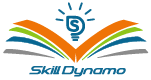- About us
- Adobe
-
-
- ADOBE AEM
- Develop Adaptive Forms AEM 6.3
- AEM Sites: Adobe Experience Manager Extend and Customize Adobe Experience Manager v6.3
- AEM Architect Workshop
- AEM: Create Web Experiences Using Adobe Experience Manager 6.3
- Design Adaptive Forms Using Adobe Experience Manager
- Develop Multilingual & Multinational Sites in AEM 6.3
- AEM: Digital Asset Management
- Adobe AEM Forms:Designer Specialist
- AEM Forms Process Management Specialist
- AEM Forms 6.x Workflow Management Specialist
- AEM: Mobile
- AEM: Multi Site Manager
- AEM Forms 6.x : AEM HTML5 and PDF Forms
- AEM: Security
- AEM : Administer and Securely Maintain Adobe Experience Manager v6.3
- AEM Sites: Develop Websites and Components using Adobe Experience Manager v6.3
- AEM: Social Communities
- Develop Forms and Extend Data Models Using Adobe Campaign v6
- Apache Jackrabbit Deep Dive
- ADOBE AEM
-
- Microsoft
-
-
- MICROSOFT SQL SERVER 2016
- Implementing a SQL 2016 Data Warehouse (SSIS)
- Developing SQL 2016 Data Models (SSAS)
- Analyzing Data with SQL Server 2016 Reporting Services (SSRS)
- Administering a SQL Database Infrastructure
- Performance Tuning and Optimizing SQL Databases
- Provisioning SQL Databases
- Querying Data with Transact-SQL
- Introduction To SQL Databases
- Updating Your Skills to SQL Server 2016
- Developing SQL 2016 Databases
- MICROSOFT SHAREPOINT
- SharePoint Designer 2013
- Microsoft SharePoint 2013 End to End Business Intelligence
- SharePoint 2016 Power User
- SharePoint 2013 Site Collection and Site Administration
- Microsoft InfoPath 2013
- Basic SharePoint Server 2013 Branding
- Advanced Technologies of SharePoint 2016
- 55193A: Introduction to SharePoint 2016 for Collaboration and Document Management
- Microsoft SharePoint Server 2016 for the Site Owner/Power User
- MICROSOFT EXCHANGE SERVER
- Designing and Deploying Microsoft Exchange Server 2016
- Administering Microsoft Exchange Server 2016
- Core Solutions of Microsoft Exchange Server 2013
- Advanced Solutions of Microsoft Exchange Server 2013
- Designing & Deploying Messaging Solutions with Microsoft Exchange Server
- Configuring, Managing and Troubleshooting Microsoft Exchange Server 2010
- MICROSOFT AZURE
- Operationalize Cloud Analytics Solutions with Microsoft Azure
- Microsoft Azure for AWS Experts Training & Certification Course
- Microsoft Azure Big Data Analytics Solutions
- Designing and Implementing Cloud Data Platform Solutions
- Integrating On-Premises Identity Infrastructure with Microsoft Azure
- Integrating On-Premises Core Infrastructure with Microsoft Azure
- Core Solutions of Microsoft Exchange Server 2013
- Microsoft Azure Fundamentals
- Architecting Microsoft Azure Solutions
- Developing Microsoft Azure Solutions
- Developing Windows Azure and Web Services
- Implementing Microsoft Azure Infrastructure Solutions
- MICROSOFT SQL SERVER 2016
-
- MICROSOFT SQL SERVER 2014
- Implementing a Data Warehouse with Microsoft SQL Server 2014
- SQL Server 2014 Performance Tuning
- SQL server 2014 High Availability
- Implementing Data Models and Reports with Microsoft SQL Server 2014
- Developing Microsoft SQL Server 2014 Databases
- Designing Self-Service Business Intelligence and Big Data Solutions
- Designing Database Solutions for Microsoft SQL Server 2014
- 40074A:Microsoft® SQL Server® 2014 for Oracle DBAs
- 40045A:Microsoft® SQL Server® for Oracle DBAs
- Updating Your SQL Server Skills to Microsoft SQL Server 2014
- MICROSOFT PROJECT SERVER
- MICROSOFT COMMUNICATION
- Deploying Voice Workloads for Skype for Business Online and Server 2015
- Core Solutions of Microsoft Skype for Business 2015
- Microsoft Lync 2013 Depth Support Engineer
- Enterprise Voice and Online Services with Microsoft Lync Server 2013
- Core Solutions of Microsoft Lync Server 2013
- Planning and Designing a Microsoft Lync Server 2010
- Migrating to Lync 2013
- MICROSOFT .NET
- C# Advance
- Developing ASP.NET MVC 5 Web Applications
- Developing Data Access Solutions with Microsoft Visual Studio 2010
- Developing Windows Applications with Microsoft Visual Studio 2010
- Developing Web Applications with Microsoft Visual Studio 2010
- ASP.Net MVC Core
- Training on Design Patterns Using .NET
- Introduction to Web Development using Microsoft Visual Studio 2010
- Developing Windows Communication Foundation Solutions with Visual Studio 2010
- Microsoft Visual Studio 2015
- Building Bots with Microsoft Bot Framework
- Microsoft .NET Fundamentals
- MICROSOFT SQL SERVER 2014
-
- MICROSOFT SQL SERVER 2012
- Querying Microsoft SQL Server 2012 Databases
- Implementing a Data Warehouse with Microsoft SQL Server 2012
- Implementing Data Models and Reports with Microsoft SQL Server 2012
- Developing Microsoft SQL Server 2012 Databases
- Designing Database Solutions for Microsoft SQL Server 2012
- Designing Business Intelligence Solutions with Microsoft SQL Server 2012
- MICROSOFT OFFICE 365 ADMIN
- MICROSOFT BUSINESS INTELLIGENCE
- Analyzing Data with Power BI
- Implementing a SQL 2016 Data Warehouse (SSIS)
- Developing SQL 2016 Data Models (SSAS)
- Analyzing Data with SQL Server 2016 Reporting Services (SSRS)
- Implementing a Data Warehouse with Microsoft SQL Server 2014
- Business Intelligence for MS Excel
- Microsoft SharePoint 2013 End to End Business Intelligence
- SharePoint 2013 Business Intelligence
- Implementing Data Models and Reports with Microsoft SQL Server 2014
- Designing Self-Service Business Intelligence and Big Data Solutions
- MCSD
- MCSA
- mcsd certification
- MICROSOFT SQL SERVER 2012
-
- Cisco
-
-
- CISCO ROUTING & SWITCHING
- CCDE Written 2.1
- Advanced Services Building Core Networks with OSPF, IS-IS, BGP, and MPLS Boot Camp (BCN) v6.1
- CCENT v3.0 (ICND1 v3.0)
- AMPLS – Advanced Implementing and Troubleshooting MPLS VPN Networks v4.0
- Advanced Border Gateway Protocol Configuration v3.2
- CompTIA N+
- Comptia A+ 900
- Advanced Services Building Core Networks with OSPF, IS-IS, BGP, and MPLS Boot Camp (BCN) v6.1
- Implementing Advanced Cisco IP Multicast (MCAST) Version 2.0
- CCDA
- ICND2 v3.0
- CCIE R&S V5.1 Written
- CCNA Routing & Switching V3
- CISCO SERVICE PROVIDER
- CISCO ROUTING & SWITCHING
-
- CISCO COLLABORATION
- Administering Cisco Unity Connection V9.0 – ACUC
- Securing VoIP
- Deploying Cisco Contact CenterExpress (UCCXD) v 6.0
- Administering Cisco Unified Communication Manager v10.0
- Implementing Cisco Collaboration Applications (CAPPS) v1.0
- Troubleshooting Cisco IP Telephony and Video (CTCOLLAB) 1.0
- Implementing Cisco IP Telephony and Video, Part 1 (CIPTV1) 1.0
- Implementing Cisco IP Telephony and Video Part 2 (CIPTV2) v1.0
- R12x Install/Patch/Maintain Oracle E-Business Suite
- Implementing Cisco Collaboration Devices (CICD)
- CISCO DATA CENTER
- CISCO COLLABORATION
-
- CISCO SECURITY
- Implementing & Configuring Cisco Identity Services Engine for Wireless Engineers (SWISE) V. 1.0
- Cisco Secure Access Control Server 5.2
- Cisco Network Security Audit
- Managing Networks with Cisco Prime Infrastructure (NMENPI)
- Introduction to 802.1X Operations for Cisco Security Professionals
- Cisco NGFW
- CXA-206-2I Implementing Citrix XenApp 6.5 Administration
- Implementing Advanced Cisco ASA Security (SASAA v2.1)
- Implementing Cisco Edge Network Security Solutions
- CCIE R&S V5.1 Written
- CCNA Security
- Implementing Cisco Identity Services Engine Secure Solutions v2.1
- CISCO WIRELESS
- CISCO CLOUD
- CISCO SECURITY
-
- Oracle
-
-
- Oracle Solaris Cloud / Storage
- Oracle Business Intelligence
- Oracle BI 11g: Overview Ed 1
- Micro Strategy
- Oracle Certified Professional, MySQL 5.6 Database Administrator
- Oracle BI Publisher 11g R1: Fundamentals
- Oracle BI 12c: Create Analyses and Dashboards
- MySQL Performance Tuning
- MySQL for Database Administrators Ed4
- Oracle BI 12c: Build Repository
- Oracle BI 11g R1: Create Analyses and Dashboards
- MySQL for Database Administrators
- Oracle Cloud
- Oracle Financials Cloud: Fixed Assets Fundamentals
- Oracle Database Cloud for Oracle DBAs Ed 3 NEW
- Oracle Database Cloud for Oracle DBAs
- Oracle CPQ Cloud Administration 2017 R1 Ed 1
- Oracle Cloud Foundation
- Introduction to DevOps on Oracle Cloud Ed 1
- Application Integration on Oracle Cloud Ed 1
- Application Development on Oracle Cloud Ed 1
- Enterprise Manager Cloud Control 12c: Install &Upgrade
- ORACLE EBS
- R12.x Oracle Enterprise Asset Management Fundamentals
- R12.x Oracle E-Business Suite Personalizations
- R12.2 Oracle E-Business Tax Fundamentals Ed 2
- R12.x Oracle General Ledger Management Fundamentals
- R12.x Oracle Financial Functional Foundation
- R12.2 Oracle E-Business Suite Fundamentals
- R12.x Oracle Financial Applications Overview
- IT Service Management with System Center Service Manager
- R12.x Oracle Cash Management Fundamentals
- R12.x Oracle Asset Management Fundamentals
- Adobe InDesign CC
- Cloud & Datacenter Monitoring with System Center Operations Manager 2012 R2
- Adobe Photoshop CC
- COBIT5 Foundation
-
- Oracle Middleware
- Oracle Fusion Middleware 11g: Administration Overview
- Oracle Directory Server EE 11gR1: Maintenance and Operations
- Oracle Commerce: Platform Fundamentals for Developers Rel 11.1 Tricore Solutions
- Oracle Coherence 12c: Administer and Troubleshoot Clusters Ed 2
- Oracle BPM 12c: Essentials
- Oracle BPM 11g: Implement the Process Model
- Oracle BPM 11g Modeling
- Fusion Applications: Accounting Hub Fundamentals
- Oracle Access Manager 11g R2: Administration Essentials
- Oracle Fusion Middleware 11g Build Applications with ADF II
- Oracle Database Administration
- Oracle Database 11g: 2 Day DBA Ed 2
- Oracle Audit Vault and Database Firewall: Installation & Configuration
- Oracle Database 11g: Administer a Data Warehouse
- Oracle Database 11g : OCM Exam Preparation Workshop
- MySQL Fundamentals
- Implementing Oracle Audit Vault
- Android Security Essentials
- Oracle 11g: RAC and Grid Infrastructure Administration Accelerated Release 2
- Oracle 12C Performance Tuning
- Oracle Database 11g: Administration Workshop II
- Oracle Database 11g: Administration Workshop I
- Oracle MySQL
- Oracle Development
- Oracle IDM
- Oracle Middleware
-
- Oracle Golden Gate
- Oracle GoldenGate 12c: Fundamentals
- Oracle GoldenGate Director 11g: Essentials
- Oracle GoldenGate 12C: Troubleshooting and Tuning
- Oracle GoldenGate 12c: Advanced Configuration for Oracle Ed 1
- Oracle GoldenGate 12c: Advanced Configuration
- Oracle GoldenGate 11g Troubleshooting and Tuning
- Oracle GoldenGate 11g Fundamentals for Oracle
- Oracle Application Express (Apex)
- Oracle Exadata
- Java SE
- Java EE
- Developing Applications with Java EE 6 on WebLogic Server 12c
- Developing Applications for the Java EE 7 Platform
- Architect Enterprise Applications with Java EE (OCM)
- Java EE 6: Develop Web Applications with JSF
- Getting Started with XML
- Developing Applications for the Java EE 6 Platform
- D3.js (C)
- Java EE 6: Develop Web Components with Servlets & JSPs
- Advance Java customized
- Java EE 6: Develop Web Services with JAX-WS & JAX-RS
- Developing Windows Azure and Web Services
- Oracle Golden Gate
-
- VMware
-
-
- DESKTOP & MOBILITY
- VMware Horizon Mirage: Install, Configure, Manage [V4.0]
- VMware Horizon 7: Troubleshooting and Performance Optimization
- VMware Horizon 7: Install, Configure, Manage [V7.3]
- VMware App Volumes: Application and User Profile Management [V2.X]
- VMware Horizon 7: Design Workshop [V7]
- Horizon: Design and Deploy [V6]
- VMware Horizon 7: Install, Configure, Manage plus App Volumes Fast Track [V7]
- VMware Horizon [V7]: Install, Configure, Manage
- Application Virtualization with VMware ThinApp [V5.0]
- Horizon (with View): Install, Configure, Manage [V6.2]
- NETWORK VIRTUALIZATION
- DESKTOP & MOBILITY
-
- DATA CENTER VIRTUALIZATION
- VMware vSAN: Troubleshooting Workshop [V6.x]
- VMware vSAN: Deploy and Manage plus VMware vSAN: Troubleshooting Workshop [V6.6]
- VMware vSphere: Fast Track [V6.5]
- VMware vSphere: Fast Track [V6.0]
- VMware vSphere: Bootcamp [V6]
- MPLS-ENT
- VMware vSphere: Design and Deploy Fast Track [V6]
- VMware vSphere: Design Workshop [V6.5]
- VMware Virtual SAN: Deploy and Manage [V6.2]
- VMware Site Recovery Manager: Install Configure and Manage [6.1]
- VMware vSAN: Deploy and Manage [V6.6]
- VMWARE AIRWATCH
- DATA CENTER VIRTUALIZATION
-
- CLOUD MANAGEMENT & AUTOMATION
- VMware vCloud Director: Install, Configure, Manage [V8.20]
- VMware vRealize Automation: Install, Configure, Manage [V6.2]
- VMware vCloud Director: Install, Configure, Manage [V8.10]
- VMware vCloud Director: Install, Configure, Manage [V5.5]
- VMware vCenter Orchestrator: Develop Workflows [v5.1]
- VMware Cloud Orchestration and Extensibility [V6.1]
- VMware Cloud Automation: Design and Deploy Fast Track [V7.1]
- VMware Cloud Automation: Design and Deploy Fast Track [V6.0]
- Data Center Automation with vRealize Orchestrator and vSphere PowerCLI
- VMware Cloud Orchestration and Extensibility [V7.1]
- VMware vRealize Automation: Install, Configure, Manage [V7.0]
- CLOUD MANAGEMENT & AUTOMATION
-
- Other Courses
-
-
- Most Popular Courses
- Microsoft Dynamics
- NAV 2017
- NAV 2016
- MS Dynamic CRM 2016
- Dynamics 365 Operations (AX7 Technical)
- Dynamics 365 Operations (AX7 Technical)
- Dynamics 365 (CRM)
- AX 2012 R3 Technical
- Ax-2012-R3-Functional
- Microsoft Dynamics AX 2012 R3 HR and Payroll
- Transport Management in Microsoft Dynamics AX 2012 R3
- Microsoft Dynamics AX 2012 R3 Payroll
- Microsoft Dynamics AX 2012 R3 HR
- MCTS: Microsoft Dynamics AX 2012 R3 Retail Application
- Fixed Asset in Microsoft Dynamics AX 2012
- Financial II in Microsoft Dynamics AX 2012
- Financial I in Microsoft Dynamics AX 2012
- Bills of Material in Microsoft Dynamics AX 2012
- Start with Apache Hadoop
- Distribution and Trade in Microsoft Dynamics AX 2012
- EC-Council
- Computer Hacking and Forensic Investigation
- CCISO
- Advanced Penetration Testing
- EC-Council Disaster Recovery Professional
- EC-Council Certified Incident Handler
- Ethical Hacking Preparation Course
- Virtual infra Backup With Veeam
- EC-Council Project Management in IT Security
- Advanced Mobile Hacking & Forensics
- EC-Council Certified Secure Programmer (ECSP) Java
- cloudera
-
- Salesforce
- Salesforce-Service-Cloud
- Salesforce-Sales-Cloud
- Salesforce Quote-to-Cash
- Salesforce-Marketing-Cloud
- Salesforce-Developer
- Salesforce-Analytics-Cloud
- Salesforce-Administrator
- Administration Essentials for New Admins
- Salesforce Proficiency Pack
- Preparing for Your Salesforce Administrator Certification
- What’s Possible: Salesforce Fundamentals (STR101)
- Reporting Fundamentals
- Administration Essentials for New Admins in Lightning Experience (ADX201)
- Administration Essentials for Experienced Admins (ADM211)
- Pardot
- Red Hat
- Red-Hat-Server-Administration
- DO276 CONTAINERIZING SOFTWARE APPLICATION
- Red Hat Storage Server Administration
- Red Hat Enterprise Linux Diagnostics and Troubleshooting
- Red Hat Apache and Secure Web Server Administration
- Red Hat System Administration III
- EC-Council Certified Encryption Specialist -ECES(PKI)
- Red Hat System Administration II
- Red Hat System Administration II with RHCSA Exam
- Red Hat System Administration I
- IP6FD – IPv6 Fundamentals, Design, and Deployment v3.0
- Red Hat Server Hardening
- ISO 27001 (ISMS) Lead Implementer
- Red-Hat-Jboss
- Red-Hat-Devops
- Red-Hat-Data-Center
- Red-Hat-Cloud
- Red Hat Architect
- Red-Hat-Server-Administration
- Salesforce
-
- Citrix
- Citrix XenMobile
- Citrix XenApp and XenDesktop
- CXD-251: Moving XenApp and XenDesktop Service on Microsoft Azure
- CXD-250: Moving to XenApp and XenDesktop Service on Citrix Cloud
- CXD-105 Citrix XenApp and XenDesktop Helpdesk Support
- CTX-272 Securing Citrix Virtualization Solutions
- CTX-270 Citrix Enterprise Security Solutions
- CSF-201 Citrix ShareFile Enterprise Essentials
- Citrix XenApp and XenDesktop 7.1x Advanced Optimization and Troubleshooting
- CXD-303 XenApp and XenDesktop 7.1x Advanced Management with App Layering, WEM, and HDX
- Citrix XenApp and XenDesktop 7.1x Administration
- CXA-206-2I Implementing Citrix XenApp 6.5 Administration
- CMB-310 XenApp, XenDesktop, and Provisioning Services 7.1x Administration (Fast Track)
- Citrix Provisioning Services
- Citrix-Netscaler
- CNS-319 Citrix NetScaler 12.x Advanced Topics – Management and Optimization
- CNS-318 Citrix NetScaler 12.x Advanced Topics–Secure Web Applications
- CNS-221 Citrix NetScaler Unified Gateway
- CNS-218 Citrix NetScaler Essentials
- CNS-320 Citrix NetScaler Advanced Topics – Security, Management and Optimization
- CNS-220 Citrix NetScaler 12.x Essentials and Traffic Management
- CNS-219 Citrix NetScaler Traffic Management
- CNS-200W Citrix NetScaler SD-WAN Hands-on Workshop
- CNS-222 Citrix NetScaler 12.x Essentials and Unified Gateway
- Citrix Data Center
- Citrix Cloud
- ISACA
- PECB
- ISO
- ISO 14001 [EMS] Lead Implementer
- Certified Outsourcing Manager
- Certified OHSAS 18001 Lead Implementer
- Certified OHSAS 18001 Lead Auditor
- Certified Lead Security Incident Professional
- Certified Lead Privacy Implementer- CLPI
- ISO 20000 (ITSM) Lead Auditor
- ISO 14001 [EMS] Lead Auditor
- Certified Lead Forensics Examiner
- Certified Data Protection Officer : CDPO
- ISO
- Citrix
-
- Contact us
- About us
- Adobe
-
-
- ADOBE AEM
- Develop Adaptive Forms AEM 6.3
- AEM Sites: Adobe Experience Manager Extend and Customize Adobe Experience Manager v6.3
- AEM Architect Workshop
- AEM: Create Web Experiences Using Adobe Experience Manager 6.3
- Design Adaptive Forms Using Adobe Experience Manager
- Develop Multilingual & Multinational Sites in AEM 6.3
- AEM: Digital Asset Management
- Adobe AEM Forms:Designer Specialist
- AEM Forms Process Management Specialist
- AEM Forms 6.x Workflow Management Specialist
- AEM: Mobile
- AEM: Multi Site Manager
- AEM Forms 6.x : AEM HTML5 and PDF Forms
- AEM: Security
- AEM : Administer and Securely Maintain Adobe Experience Manager v6.3
- AEM Sites: Develop Websites and Components using Adobe Experience Manager v6.3
- AEM: Social Communities
- Develop Forms and Extend Data Models Using Adobe Campaign v6
- Apache Jackrabbit Deep Dive
- ADOBE AEM
-
- Microsoft
-
-
- MICROSOFT SQL SERVER 2016
- Implementing a SQL 2016 Data Warehouse (SSIS)
- Developing SQL 2016 Data Models (SSAS)
- Analyzing Data with SQL Server 2016 Reporting Services (SSRS)
- Administering a SQL Database Infrastructure
- Performance Tuning and Optimizing SQL Databases
- Provisioning SQL Databases
- Querying Data with Transact-SQL
- Introduction To SQL Databases
- Updating Your Skills to SQL Server 2016
- Developing SQL 2016 Databases
- MICROSOFT SHAREPOINT
- SharePoint Designer 2013
- Microsoft SharePoint 2013 End to End Business Intelligence
- SharePoint 2016 Power User
- SharePoint 2013 Site Collection and Site Administration
- Microsoft InfoPath 2013
- Basic SharePoint Server 2013 Branding
- Advanced Technologies of SharePoint 2016
- 55193A: Introduction to SharePoint 2016 for Collaboration and Document Management
- Microsoft SharePoint Server 2016 for the Site Owner/Power User
- MICROSOFT EXCHANGE SERVER
- Designing and Deploying Microsoft Exchange Server 2016
- Administering Microsoft Exchange Server 2016
- Core Solutions of Microsoft Exchange Server 2013
- Advanced Solutions of Microsoft Exchange Server 2013
- Designing & Deploying Messaging Solutions with Microsoft Exchange Server
- Configuring, Managing and Troubleshooting Microsoft Exchange Server 2010
- MICROSOFT AZURE
- Operationalize Cloud Analytics Solutions with Microsoft Azure
- Microsoft Azure for AWS Experts Training & Certification Course
- Microsoft Azure Big Data Analytics Solutions
- Designing and Implementing Cloud Data Platform Solutions
- Integrating On-Premises Identity Infrastructure with Microsoft Azure
- Integrating On-Premises Core Infrastructure with Microsoft Azure
- Core Solutions of Microsoft Exchange Server 2013
- Microsoft Azure Fundamentals
- Architecting Microsoft Azure Solutions
- Developing Microsoft Azure Solutions
- Developing Windows Azure and Web Services
- Implementing Microsoft Azure Infrastructure Solutions
- MICROSOFT SQL SERVER 2016
-
- MICROSOFT SQL SERVER 2014
- Implementing a Data Warehouse with Microsoft SQL Server 2014
- SQL Server 2014 Performance Tuning
- SQL server 2014 High Availability
- Implementing Data Models and Reports with Microsoft SQL Server 2014
- Developing Microsoft SQL Server 2014 Databases
- Designing Self-Service Business Intelligence and Big Data Solutions
- Designing Database Solutions for Microsoft SQL Server 2014
- 40074A:Microsoft® SQL Server® 2014 for Oracle DBAs
- 40045A:Microsoft® SQL Server® for Oracle DBAs
- Updating Your SQL Server Skills to Microsoft SQL Server 2014
- MICROSOFT PROJECT SERVER
- MICROSOFT COMMUNICATION
- Deploying Voice Workloads for Skype for Business Online and Server 2015
- Core Solutions of Microsoft Skype for Business 2015
- Microsoft Lync 2013 Depth Support Engineer
- Enterprise Voice and Online Services with Microsoft Lync Server 2013
- Core Solutions of Microsoft Lync Server 2013
- Planning and Designing a Microsoft Lync Server 2010
- Migrating to Lync 2013
- MICROSOFT .NET
- C# Advance
- Developing ASP.NET MVC 5 Web Applications
- Developing Data Access Solutions with Microsoft Visual Studio 2010
- Developing Windows Applications with Microsoft Visual Studio 2010
- Developing Web Applications with Microsoft Visual Studio 2010
- ASP.Net MVC Core
- Training on Design Patterns Using .NET
- Introduction to Web Development using Microsoft Visual Studio 2010
- Developing Windows Communication Foundation Solutions with Visual Studio 2010
- Microsoft Visual Studio 2015
- Building Bots with Microsoft Bot Framework
- Microsoft .NET Fundamentals
- MICROSOFT SQL SERVER 2014
-
- MICROSOFT SQL SERVER 2012
- Querying Microsoft SQL Server 2012 Databases
- Implementing a Data Warehouse with Microsoft SQL Server 2012
- Implementing Data Models and Reports with Microsoft SQL Server 2012
- Developing Microsoft SQL Server 2012 Databases
- Designing Database Solutions for Microsoft SQL Server 2012
- Designing Business Intelligence Solutions with Microsoft SQL Server 2012
- MICROSOFT OFFICE 365 ADMIN
- MICROSOFT BUSINESS INTELLIGENCE
- Analyzing Data with Power BI
- Implementing a SQL 2016 Data Warehouse (SSIS)
- Developing SQL 2016 Data Models (SSAS)
- Analyzing Data with SQL Server 2016 Reporting Services (SSRS)
- Implementing a Data Warehouse with Microsoft SQL Server 2014
- Business Intelligence for MS Excel
- Microsoft SharePoint 2013 End to End Business Intelligence
- SharePoint 2013 Business Intelligence
- Implementing Data Models and Reports with Microsoft SQL Server 2014
- Designing Self-Service Business Intelligence and Big Data Solutions
- MCSD
- MCSA
- mcsd certification
- MICROSOFT SQL SERVER 2012
-
- Cisco
-
-
- CISCO ROUTING & SWITCHING
- CCDE Written 2.1
- Advanced Services Building Core Networks with OSPF, IS-IS, BGP, and MPLS Boot Camp (BCN) v6.1
- CCENT v3.0 (ICND1 v3.0)
- AMPLS – Advanced Implementing and Troubleshooting MPLS VPN Networks v4.0
- Advanced Border Gateway Protocol Configuration v3.2
- CompTIA N+
- Comptia A+ 900
- Advanced Services Building Core Networks with OSPF, IS-IS, BGP, and MPLS Boot Camp (BCN) v6.1
- Implementing Advanced Cisco IP Multicast (MCAST) Version 2.0
- CCDA
- ICND2 v3.0
- CCIE R&S V5.1 Written
- CCNA Routing & Switching V3
- CISCO SERVICE PROVIDER
- CISCO ROUTING & SWITCHING
-
- CISCO COLLABORATION
- Administering Cisco Unity Connection V9.0 – ACUC
- Securing VoIP
- Deploying Cisco Contact CenterExpress (UCCXD) v 6.0
- Administering Cisco Unified Communication Manager v10.0
- Implementing Cisco Collaboration Applications (CAPPS) v1.0
- Troubleshooting Cisco IP Telephony and Video (CTCOLLAB) 1.0
- Implementing Cisco IP Telephony and Video, Part 1 (CIPTV1) 1.0
- Implementing Cisco IP Telephony and Video Part 2 (CIPTV2) v1.0
- R12x Install/Patch/Maintain Oracle E-Business Suite
- Implementing Cisco Collaboration Devices (CICD)
- CISCO DATA CENTER
- CISCO COLLABORATION
-
- CISCO SECURITY
- Implementing & Configuring Cisco Identity Services Engine for Wireless Engineers (SWISE) V. 1.0
- Cisco Secure Access Control Server 5.2
- Cisco Network Security Audit
- Managing Networks with Cisco Prime Infrastructure (NMENPI)
- Introduction to 802.1X Operations for Cisco Security Professionals
- Cisco NGFW
- CXA-206-2I Implementing Citrix XenApp 6.5 Administration
- Implementing Advanced Cisco ASA Security (SASAA v2.1)
- Implementing Cisco Edge Network Security Solutions
- CCIE R&S V5.1 Written
- CCNA Security
- Implementing Cisco Identity Services Engine Secure Solutions v2.1
- CISCO WIRELESS
- CISCO CLOUD
- CISCO SECURITY
-
- Oracle
-
-
- Oracle Solaris Cloud / Storage
- Oracle Business Intelligence
- Oracle BI 11g: Overview Ed 1
- Micro Strategy
- Oracle Certified Professional, MySQL 5.6 Database Administrator
- Oracle BI Publisher 11g R1: Fundamentals
- Oracle BI 12c: Create Analyses and Dashboards
- MySQL Performance Tuning
- MySQL for Database Administrators Ed4
- Oracle BI 12c: Build Repository
- Oracle BI 11g R1: Create Analyses and Dashboards
- MySQL for Database Administrators
- Oracle Cloud
- Oracle Financials Cloud: Fixed Assets Fundamentals
- Oracle Database Cloud for Oracle DBAs Ed 3 NEW
- Oracle Database Cloud for Oracle DBAs
- Oracle CPQ Cloud Administration 2017 R1 Ed 1
- Oracle Cloud Foundation
- Introduction to DevOps on Oracle Cloud Ed 1
- Application Integration on Oracle Cloud Ed 1
- Application Development on Oracle Cloud Ed 1
- Enterprise Manager Cloud Control 12c: Install &Upgrade
- ORACLE EBS
- R12.x Oracle Enterprise Asset Management Fundamentals
- R12.x Oracle E-Business Suite Personalizations
- R12.2 Oracle E-Business Tax Fundamentals Ed 2
- R12.x Oracle General Ledger Management Fundamentals
- R12.x Oracle Financial Functional Foundation
- R12.2 Oracle E-Business Suite Fundamentals
- R12.x Oracle Financial Applications Overview
- IT Service Management with System Center Service Manager
- R12.x Oracle Cash Management Fundamentals
- R12.x Oracle Asset Management Fundamentals
- Adobe InDesign CC
- Cloud & Datacenter Monitoring with System Center Operations Manager 2012 R2
- Adobe Photoshop CC
- COBIT5 Foundation
-
- Oracle Middleware
- Oracle Fusion Middleware 11g: Administration Overview
- Oracle Directory Server EE 11gR1: Maintenance and Operations
- Oracle Commerce: Platform Fundamentals for Developers Rel 11.1 Tricore Solutions
- Oracle Coherence 12c: Administer and Troubleshoot Clusters Ed 2
- Oracle BPM 12c: Essentials
- Oracle BPM 11g: Implement the Process Model
- Oracle BPM 11g Modeling
- Fusion Applications: Accounting Hub Fundamentals
- Oracle Access Manager 11g R2: Administration Essentials
- Oracle Fusion Middleware 11g Build Applications with ADF II
- Oracle Database Administration
- Oracle Database 11g: 2 Day DBA Ed 2
- Oracle Audit Vault and Database Firewall: Installation & Configuration
- Oracle Database 11g: Administer a Data Warehouse
- Oracle Database 11g : OCM Exam Preparation Workshop
- MySQL Fundamentals
- Implementing Oracle Audit Vault
- Android Security Essentials
- Oracle 11g: RAC and Grid Infrastructure Administration Accelerated Release 2
- Oracle 12C Performance Tuning
- Oracle Database 11g: Administration Workshop II
- Oracle Database 11g: Administration Workshop I
- Oracle MySQL
- Oracle Development
- Oracle IDM
- Oracle Middleware
-
- Oracle Golden Gate
- Oracle GoldenGate 12c: Fundamentals
- Oracle GoldenGate Director 11g: Essentials
- Oracle GoldenGate 12C: Troubleshooting and Tuning
- Oracle GoldenGate 12c: Advanced Configuration for Oracle Ed 1
- Oracle GoldenGate 12c: Advanced Configuration
- Oracle GoldenGate 11g Troubleshooting and Tuning
- Oracle GoldenGate 11g Fundamentals for Oracle
- Oracle Application Express (Apex)
- Oracle Exadata
- Java SE
- Java EE
- Developing Applications with Java EE 6 on WebLogic Server 12c
- Developing Applications for the Java EE 7 Platform
- Architect Enterprise Applications with Java EE (OCM)
- Java EE 6: Develop Web Applications with JSF
- Getting Started with XML
- Developing Applications for the Java EE 6 Platform
- D3.js (C)
- Java EE 6: Develop Web Components with Servlets & JSPs
- Advance Java customized
- Java EE 6: Develop Web Services with JAX-WS & JAX-RS
- Developing Windows Azure and Web Services
- Oracle Golden Gate
-
- VMware
-
-
- DESKTOP & MOBILITY
- VMware Horizon Mirage: Install, Configure, Manage [V4.0]
- VMware Horizon 7: Troubleshooting and Performance Optimization
- VMware Horizon 7: Install, Configure, Manage [V7.3]
- VMware App Volumes: Application and User Profile Management [V2.X]
- VMware Horizon 7: Design Workshop [V7]
- Horizon: Design and Deploy [V6]
- VMware Horizon 7: Install, Configure, Manage plus App Volumes Fast Track [V7]
- VMware Horizon [V7]: Install, Configure, Manage
- Application Virtualization with VMware ThinApp [V5.0]
- Horizon (with View): Install, Configure, Manage [V6.2]
- NETWORK VIRTUALIZATION
- DESKTOP & MOBILITY
-
- DATA CENTER VIRTUALIZATION
- VMware vSAN: Troubleshooting Workshop [V6.x]
- VMware vSAN: Deploy and Manage plus VMware vSAN: Troubleshooting Workshop [V6.6]
- VMware vSphere: Fast Track [V6.5]
- VMware vSphere: Fast Track [V6.0]
- VMware vSphere: Bootcamp [V6]
- MPLS-ENT
- VMware vSphere: Design and Deploy Fast Track [V6]
- VMware vSphere: Design Workshop [V6.5]
- VMware Virtual SAN: Deploy and Manage [V6.2]
- VMware Site Recovery Manager: Install Configure and Manage [6.1]
- VMware vSAN: Deploy and Manage [V6.6]
- VMWARE AIRWATCH
- DATA CENTER VIRTUALIZATION
-
- CLOUD MANAGEMENT & AUTOMATION
- VMware vCloud Director: Install, Configure, Manage [V8.20]
- VMware vRealize Automation: Install, Configure, Manage [V6.2]
- VMware vCloud Director: Install, Configure, Manage [V8.10]
- VMware vCloud Director: Install, Configure, Manage [V5.5]
- VMware vCenter Orchestrator: Develop Workflows [v5.1]
- VMware Cloud Orchestration and Extensibility [V6.1]
- VMware Cloud Automation: Design and Deploy Fast Track [V7.1]
- VMware Cloud Automation: Design and Deploy Fast Track [V6.0]
- Data Center Automation with vRealize Orchestrator and vSphere PowerCLI
- VMware Cloud Orchestration and Extensibility [V7.1]
- VMware vRealize Automation: Install, Configure, Manage [V7.0]
- CLOUD MANAGEMENT & AUTOMATION
-
- Other Courses
-
-
- Most Popular Courses
- Microsoft Dynamics
- NAV 2017
- NAV 2016
- MS Dynamic CRM 2016
- Dynamics 365 Operations (AX7 Technical)
- Dynamics 365 Operations (AX7 Technical)
- Dynamics 365 (CRM)
- AX 2012 R3 Technical
- Ax-2012-R3-Functional
- Microsoft Dynamics AX 2012 R3 HR and Payroll
- Transport Management in Microsoft Dynamics AX 2012 R3
- Microsoft Dynamics AX 2012 R3 Payroll
- Microsoft Dynamics AX 2012 R3 HR
- MCTS: Microsoft Dynamics AX 2012 R3 Retail Application
- Fixed Asset in Microsoft Dynamics AX 2012
- Financial II in Microsoft Dynamics AX 2012
- Financial I in Microsoft Dynamics AX 2012
- Bills of Material in Microsoft Dynamics AX 2012
- Start with Apache Hadoop
- Distribution and Trade in Microsoft Dynamics AX 2012
- EC-Council
- Computer Hacking and Forensic Investigation
- CCISO
- Advanced Penetration Testing
- EC-Council Disaster Recovery Professional
- EC-Council Certified Incident Handler
- Ethical Hacking Preparation Course
- Virtual infra Backup With Veeam
- EC-Council Project Management in IT Security
- Advanced Mobile Hacking & Forensics
- EC-Council Certified Secure Programmer (ECSP) Java
- cloudera
-
- Salesforce
- Salesforce-Service-Cloud
- Salesforce-Sales-Cloud
- Salesforce Quote-to-Cash
- Salesforce-Marketing-Cloud
- Salesforce-Developer
- Salesforce-Analytics-Cloud
- Salesforce-Administrator
- Administration Essentials for New Admins
- Salesforce Proficiency Pack
- Preparing for Your Salesforce Administrator Certification
- What’s Possible: Salesforce Fundamentals (STR101)
- Reporting Fundamentals
- Administration Essentials for New Admins in Lightning Experience (ADX201)
- Administration Essentials for Experienced Admins (ADM211)
- Pardot
- Red Hat
- Red-Hat-Server-Administration
- DO276 CONTAINERIZING SOFTWARE APPLICATION
- Red Hat Storage Server Administration
- Red Hat Enterprise Linux Diagnostics and Troubleshooting
- Red Hat Apache and Secure Web Server Administration
- Red Hat System Administration III
- EC-Council Certified Encryption Specialist -ECES(PKI)
- Red Hat System Administration II
- Red Hat System Administration II with RHCSA Exam
- Red Hat System Administration I
- IP6FD – IPv6 Fundamentals, Design, and Deployment v3.0
- Red Hat Server Hardening
- ISO 27001 (ISMS) Lead Implementer
- Red-Hat-Jboss
- Red-Hat-Devops
- Red-Hat-Data-Center
- Red-Hat-Cloud
- Red Hat Architect
- Red-Hat-Server-Administration
- Salesforce
-
- Citrix
- Citrix XenMobile
- Citrix XenApp and XenDesktop
- CXD-251: Moving XenApp and XenDesktop Service on Microsoft Azure
- CXD-250: Moving to XenApp and XenDesktop Service on Citrix Cloud
- CXD-105 Citrix XenApp and XenDesktop Helpdesk Support
- CTX-272 Securing Citrix Virtualization Solutions
- CTX-270 Citrix Enterprise Security Solutions
- CSF-201 Citrix ShareFile Enterprise Essentials
- Citrix XenApp and XenDesktop 7.1x Advanced Optimization and Troubleshooting
- CXD-303 XenApp and XenDesktop 7.1x Advanced Management with App Layering, WEM, and HDX
- Citrix XenApp and XenDesktop 7.1x Administration
- CXA-206-2I Implementing Citrix XenApp 6.5 Administration
- CMB-310 XenApp, XenDesktop, and Provisioning Services 7.1x Administration (Fast Track)
- Citrix Provisioning Services
- Citrix-Netscaler
- CNS-319 Citrix NetScaler 12.x Advanced Topics – Management and Optimization
- CNS-318 Citrix NetScaler 12.x Advanced Topics–Secure Web Applications
- CNS-221 Citrix NetScaler Unified Gateway
- CNS-218 Citrix NetScaler Essentials
- CNS-320 Citrix NetScaler Advanced Topics – Security, Management and Optimization
- CNS-220 Citrix NetScaler 12.x Essentials and Traffic Management
- CNS-219 Citrix NetScaler Traffic Management
- CNS-200W Citrix NetScaler SD-WAN Hands-on Workshop
- CNS-222 Citrix NetScaler 12.x Essentials and Unified Gateway
- Citrix Data Center
- Citrix Cloud
- ISACA
- PECB
- ISO
- ISO 14001 [EMS] Lead Implementer
- Certified Outsourcing Manager
- Certified OHSAS 18001 Lead Implementer
- Certified OHSAS 18001 Lead Auditor
- Certified Lead Security Incident Professional
- Certified Lead Privacy Implementer- CLPI
- ISO 20000 (ITSM) Lead Auditor
- ISO 14001 [EMS] Lead Auditor
- Certified Lead Forensics Examiner
- Certified Data Protection Officer : CDPO
- ISO
- Citrix
-
- Contact us
Configuring, Managing and Troubleshooting Microsoft Exchange Server 2010
- Home
- /
- Configuring, Managing and Troubleshooting Microsoft Exchange Server 2010
- Microsoft |
- VMware |
- Cisco |
- Sales Force |
- Citrix |
- Oracle |
- Java |
- Red Hat |
- Data Science / Hadoop |
- Adobe |
- Microsoft Dynamics |
- Android |
Configuring, Managing and Troubleshooting Microsoft Exchange Server 2010
Overview
MCTS: Configuring Microsoft Exchange Server 2010 course is a practical training that provides participants with concepts of utilizing various features to personalize deployment according to the organization’s needs and also shows an easy way to aid in keeping e-mail services perennially accessible to users. Exchange 2010 makes the protection of a company’s communications better via a centrally operated information control system. This course also presents the ability and techniques needed to configure a Microsoft Exchange Server 2010 messaging environment. It also offers methodologies and best practices that assist the participants optimize an Exchange Server deployment.
Course Prerequisites
- Active Directory services in Microsoft Windows Server™ 2008
- Need More Info ? | Email: info@skilldynamo.com or | Enquire Now !
Course Content / Exam(s)
Schedule for Configuring, Managing and Troubleshooting Microsoft Exchange Server 2010
| Course# | Course Name | Exam# | Duration (days) |
|---|---|---|---|
| 20740B | Configuring, Managing and Troubleshooting Microsoft Exchange Server 2010 | 70-740 | 5 |
- Need More Info ? | Email: info@skilldynamo.com or | Chat with the Experts Now !
Advantages of Configuring, Managing and Troubleshooting Microsoft Exchange Server 2010
After Successful completion this course, you will be able to:-
- Compose and personalize Exchange Servers
- Configure Exchange receivers and Folders
- Compose transport of messages/mails
- Observe and Report
- Guarantee optimized availability
- Execute security and privacy of messages
- Guarantee recovery and backup
- Stay in line to mail policies
- Upgrade from older exchange server versions to latest ones
Enquire Now

Chart With Experts

Microsoft #1 Training Partner

Expert Trainers

Official Training
Enquire Now
Signup for Newsletter
Shaikpet, Tolichowki, Hyderabad,
Telengana, INDIA - 500008.
+1 (650) 731-0200
info@skilldynamo.com
© Copyright 2018 skilldynamo developed and maintained by Wowdea Tech Solutions Pvt Ltd